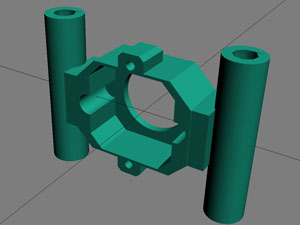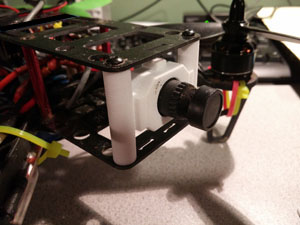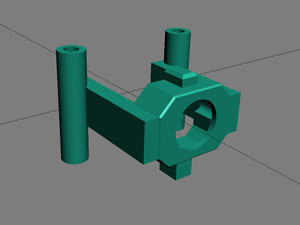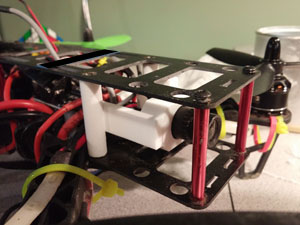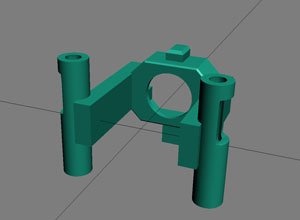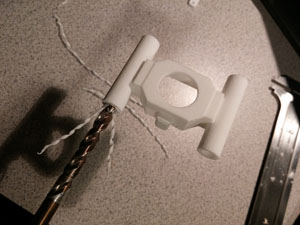(Author’s Note: The following events took place earlier this year, prior to Maine’s Department of Agriculture, Conservation, and Forestry issuing new rules regarding the use of sUAS in state parks. If you intend to fly your sUAS in a Maine state park, I advise you to contact the DACF for information on getting permission.)
I made it to Popham Beach sometime after 4 AM. I had just enough time to walk from the car, find a good spot for my timelapse camera, walk over to Fox Island, and catch my breath before the sun came up. It was a perfect morning for filming. The skies were clear. There was barely any wind. It was near low tide, which was super important because I wouldn’t have been able to make it to Fox Island otherwise. And best of all, I was the only one around for as far as I could see. At this hour, I owned the beach.
The sunrise was spectacular. It came up slow and steady. I watched it as I finished off a bottle of water and listened to the waves crash against the rocks. It took about 10 minutes before I felt the light was good enough to launch my drone. I then positioned my landing pad (a square piece of plywood). I unpacked my Phantom and calibrated its compass. A quick hover to make sure it sounded normal. And then it was off!
Fox Island, for those who don’t know, is a small little rock outcropping that sits almost half a mile from the Popham Beach State Park parking lot. It’s only possible to get to during low tide. And it provides a magnificent view of the park in all directions.
After 15 minutes of flying around the island, I decided to fly the Phantom out a good distance over the water. I really wanted some footage of it coming back low, close to the waves.
At a distance of 1,534 feet, my Nexus 7 tablet locks up. Thinking it might have just been a frozen video feed, which happens sometimes if there’s bad interference, I tap the sticks a few times trying to elicit a change in the on-screen video. And then a few seconds later, the tablet reboots.
Panic.
I’m flying blind. I have no idea what the drone’s orientation is. Worse still, I flew it in the direction of the sun which meant I couldn’t see the thing even if it were 20 feet in front of me.
I press and hold the “Return to Home” button on the controller.
“Beep, beep, beep, beep….”
I scan the horizon looking for a sign of my little robot friend. Nothing.
“Please come back, please come back, please…”
An eternity passes by and the beeping on the controller stops. No other sounds but the crashing waves and my heartbeat pounding in my ears. “It gave up,” I thought. “It’s somewhere out there hovering above the water just waiting for its battery to die.”
I sit down, I lay the controller on the rocks, and then hang my head in defeat. It was lost. What would I do? I had hoped to start a photography business with this drone. How would I do that now? And how much crap is my wife, who already hated everything about this little hobby, going to give me?
“Bzzz…” So very faint. The sound would disappear almost as fast as it appeared. I scanned the horizon all around me. Nothing. “I’m hearing what I want to hear.”
“I’m effed,” I thought. More eternity passes.
I was just about to start packing up my gear when I suddenly heard, “Bzzz….” The sound was very strong now. But it was above me.
I looked up and there it was 200ft above my head. The Phantom came back! It was hovering awaiting my instructions. I immediately grabbed the controller and brought it down manually, very careful to land it on its little plywood landing pad. I shutdown the motors and powered down the battery. I picked it up in my arms and hugged it as if it were my child.
“Thank you! Thank you! Thank you! Thank you!”
The lesson, boys and girls, is always ALWAYS set and reset your home location. Make sure “Return to Home” is configured the way you want it to work. And do one better than me – test it before you actually need to use it. It can, and probably will, save your drone one day. Also, line-of-sight can be lost without something getting between you and the drone. That’s worth keeping in mind too.
On the plus side, video was being recorded the whole time. The entire moment at which the Phantom rotates, rises, and begins its voyage back to me was captured. And although it isn’t exciting for most people to watch, for me it’s the most dramatic.